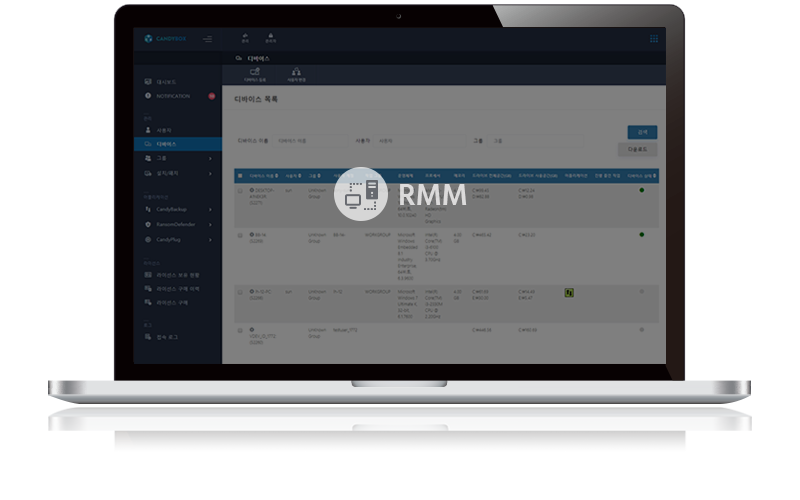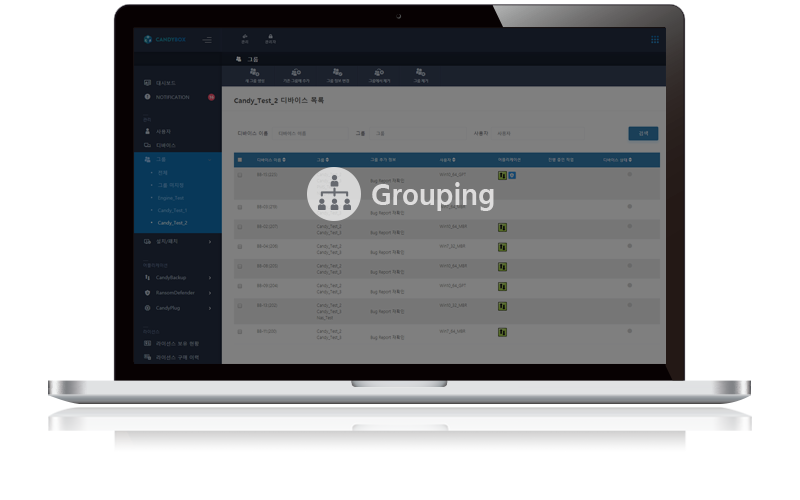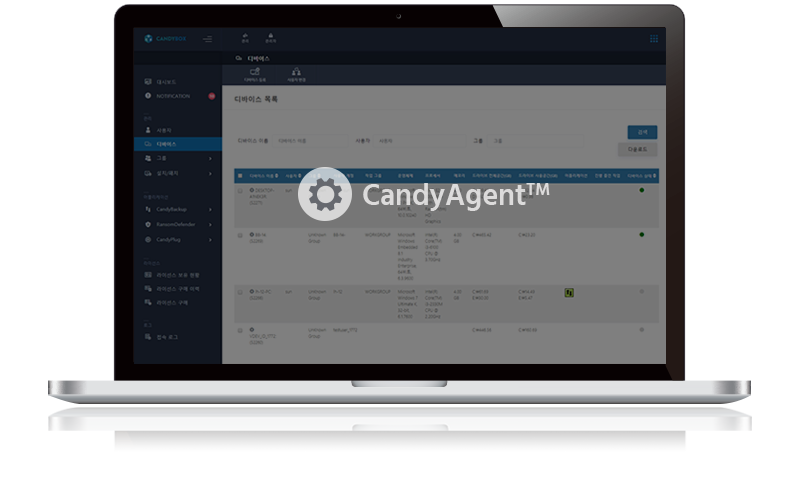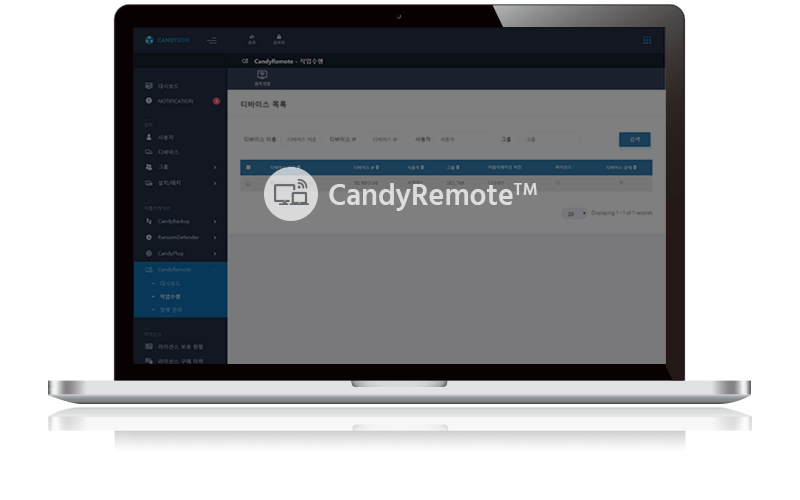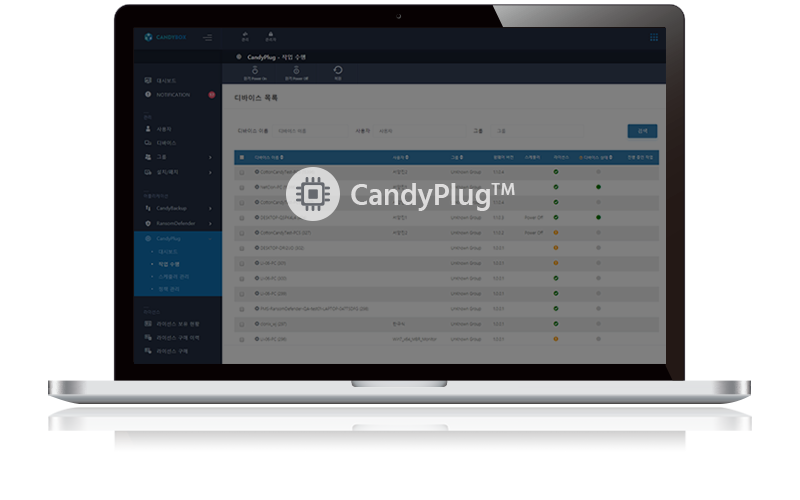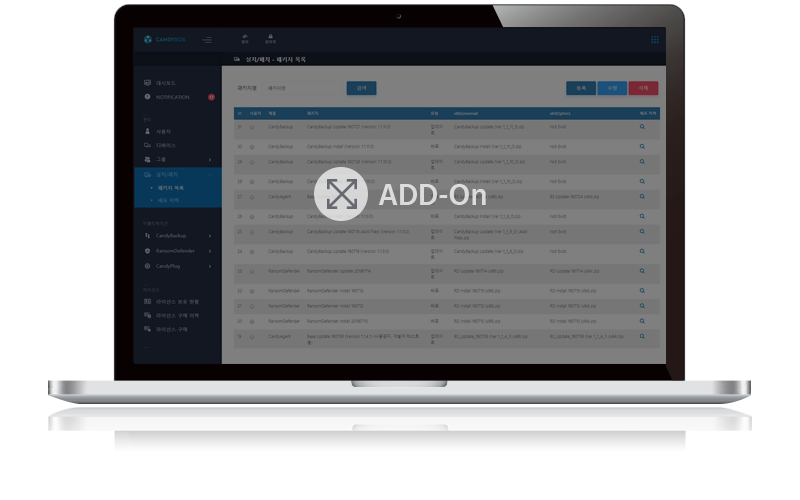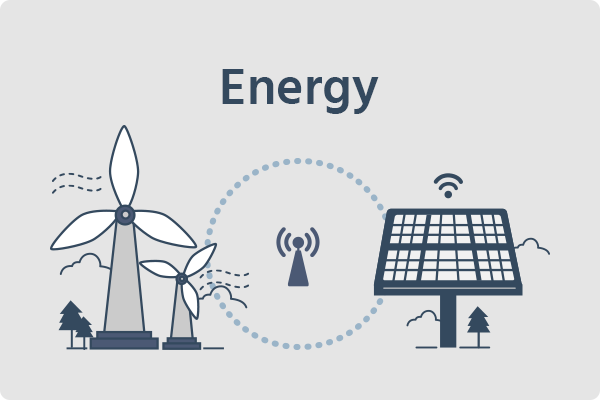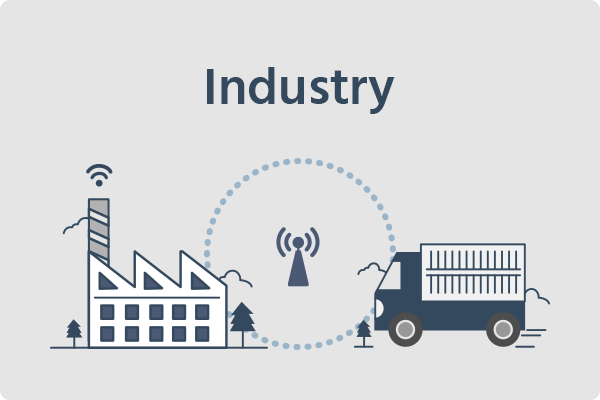Remotely manage multiple devices efficiently and reliably on one integrated platform
The dashboard allows administrators to monitor the status of their devices in real time
Quickly and accurately control and restore failed devices remotely
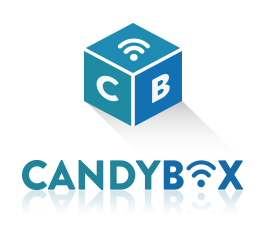
Learn more about the various features of CandyBox, CottonCandy's integrated device management platform.